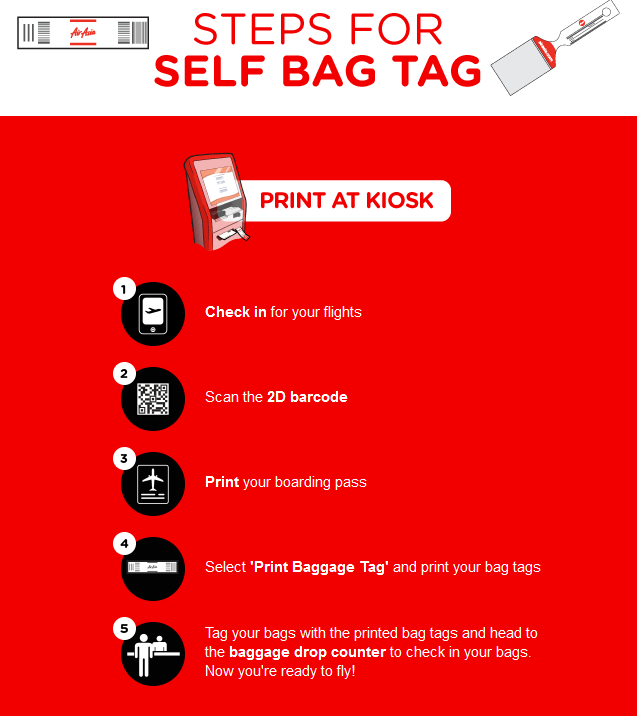
AirAsia Launched Self Bag Tag at KLIA2
- Gineesh Madapparambath
- Kuala lumpur , Malaysia , Travel , Travel news
- May 10, 2016
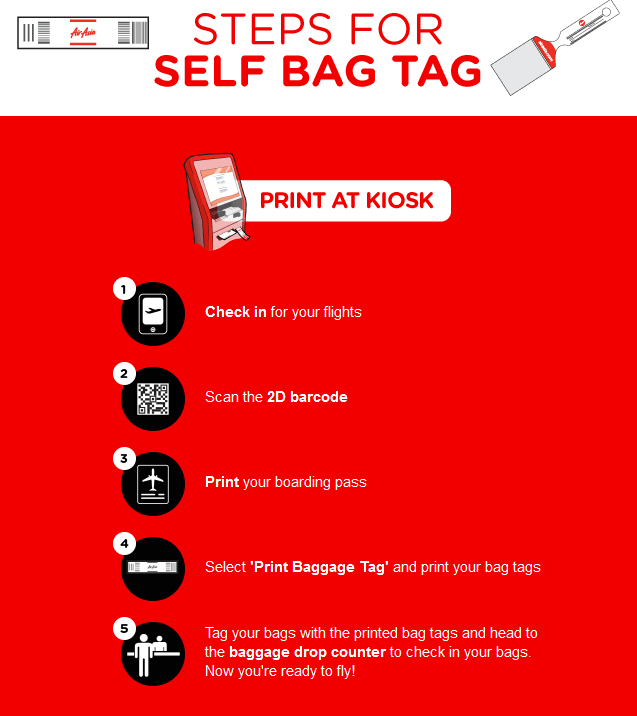
With the new facility, you can now print your own bag tags from home or at AirAsia self check-in kiosks.
Step 1 : Check in for your flights as usual via web, mobile or kiosk. Step 2 : Print Bag Tag. If you are checking in via web, you can print your bag tags at home. If you are checking in via mobile or kiosk, you can print your bag tags at self check-in kiosk at Airport. Step 3 : Proceed to the baggage drop counters to check in your bags.
Shopping in KL ? Shopping Malls in Kuala Lumpur and nearby
Home-printed bag tags will need to be inserted into a reusable sleeve. You can obtain the sleeves at any of AirAsia baggage drop counters upon showing your self printed bag tag. Self Bag Tag is available at airports equipped with check-in kiosks. The option of printing your bag tags at home is only available for flights departing from klia2.
Note : Before you proceed, please ensure that you are eligible for self check-in and you do not have any restricted or dangerous items packed in your bags. It is also your responsibility to meet the entry requirements of the country of your destination prior to departure.
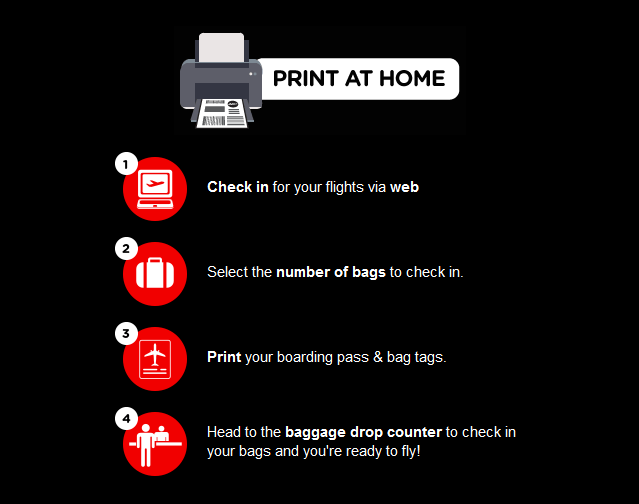
More Travel Tips – Travel Without Stress And Strain


